WordPress SEO Best Practices for 2024

01/15/2024
/
WordPress SEO Best Practices for 2024
WordPress is widely used for creating websites, with over 40% of all websites on the internet using it. However, merely having a WordPress site doesn't guarantee good rankings on search engines like Google. To improve your site's visibility, it's essential to implement effective WordPress SEO practices tailored to the latest trends and updates.
In this blog post, we will discuss site optimizations, best practices for improving your SEO campaign, and some other important factors.

 Astra: A fast and customizable theme that works with different plugins and page builders. It comes with useful features like built-in schema markup, AMP support, and works well with WooCommerce.
GeneratePress: A simple and powerful theme that focuses on speed and usability. You can easily turn on or off features based on what you need, and it's compatible with popular plugins like Gutenberg and Elementor.
OceanWP: A versatile theme suitable for any type of website. It offers a lot of customization options, extensions, and demos to choose from. It also comes with built-in SEO features, supports WooCommerce, and works with RTL languages.
Astra: A fast and customizable theme that works with different plugins and page builders. It comes with useful features like built-in schema markup, AMP support, and works well with WooCommerce.
GeneratePress: A simple and powerful theme that focuses on speed and usability. You can easily turn on or off features based on what you need, and it's compatible with popular plugins like Gutenberg and Elementor.
OceanWP: A versatile theme suitable for any type of website. It offers a lot of customization options, extensions, and demos to choose from. It also comes with built-in SEO features, supports WooCommerce, and works with RTL languages.
 Choose easy-to-understand web page addresses (URLs), called permalinks, to help your site rank better on search engines. These URLs are like your web page's permanent home. It's crucial to make them clear, related to your content, and include keywords. In your WordPress dashboard, go to Settings > Permalinks to set this up. The best choice for good SEO is the "Post name" option, which uses your post's title in the URL.
Choose easy-to-understand web page addresses (URLs), called permalinks, to help your site rank better on search engines. These URLs are like your web page's permanent home. It's crucial to make them clear, related to your content, and include keywords. In your WordPress dashboard, go to Settings > Permalinks to set this up. The best choice for good SEO is the "Post name" option, which uses your post's title in the URL.
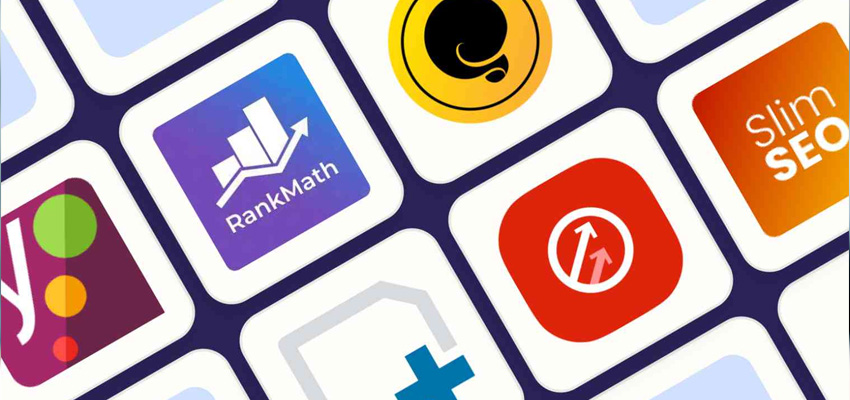 Make your life easier with WordPress by using plugins, which are handy tools to boost your site's SEO. One plugin can handle many WordPress SEO tasks, such as:
Make your life easier with WordPress by using plugins, which are handy tools to boost your site's SEO. One plugin can handle many WordPress SEO tasks, such as:
 Creating top-notch content is crucial for making your website stand out, but to get noticed by search engines, you've got to sprinkle in some SEO magic. Here's how you do it:
Keyword Research: Imagine keywords as the secret codes people type into Google. To find the right ones, use tools like Google Keyword Planner. Look for words that lots of people search for, aren't too competitive, and fit your topic. Think of it like finding the perfect words for a treasure map.
Strategic Keyword Use: Once you have your special words, use them smartly. Put your main word in your title, URL, meta description (that's a fancy way of saying a summary), and the first part of your content. Sprinkle related words throughout, but don't overdo it. Too many keywords make your content look like spam, and that's a big no-no.
Match Intent: People search for different reasons. Some want info, some want to find a specific site, some want to buy something, and some want to compare stuff before buying. Figure out why people are searching for your topic and give them what they want. If they're looking to learn, make a blog post or a video. If they're ready to buy, show them a product page or a checkout page.
Remember, it's like speaking the language of both search engines and people. Use the right words, put them in the right places, and give people what they're looking for. That's the key to SEO success.
Creating top-notch content is crucial for making your website stand out, but to get noticed by search engines, you've got to sprinkle in some SEO magic. Here's how you do it:
Keyword Research: Imagine keywords as the secret codes people type into Google. To find the right ones, use tools like Google Keyword Planner. Look for words that lots of people search for, aren't too competitive, and fit your topic. Think of it like finding the perfect words for a treasure map.
Strategic Keyword Use: Once you have your special words, use them smartly. Put your main word in your title, URL, meta description (that's a fancy way of saying a summary), and the first part of your content. Sprinkle related words throughout, but don't overdo it. Too many keywords make your content look like spam, and that's a big no-no.
Match Intent: People search for different reasons. Some want info, some want to find a specific site, some want to buy something, and some want to compare stuff before buying. Figure out why people are searching for your topic and give them what they want. If they're looking to learn, make a blog post or a video. If they're ready to buy, show them a product page or a checkout page.
Remember, it's like speaking the language of both search engines and people. Use the right words, put them in the right places, and give people what they're looking for. That's the key to SEO success.
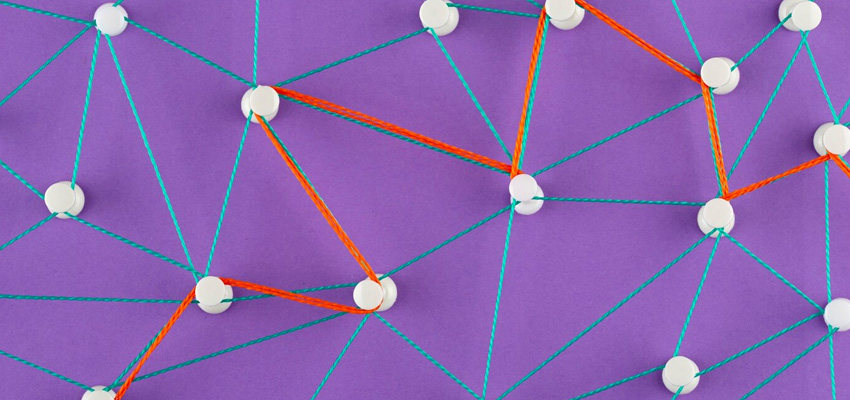 There are two kinds you should know about internal links and external links.
There are two kinds you should know about internal links and external links.
Best Practices to Improve WordPress SEO in 2024

Choose a User-friendly SEO Theme
To make your WordPress website more search engine-friendly, start by picking a theme that works well with SEO. A good theme not only makes your site look nice but also helps it run smoothly and be easy to find on search engines. Look for themes that have:- Clean and simple code following WordPress standards.
- Designs that work well on both computers and mobile devices.
- Support for things like schema markup and rich snippets to help your site show up better in search results.
- Compatibility with popular WordPress SEO plugins like Yoast SEO, All in One SEO, or Rank Math.
- Features that make your site easy to use for everyone, like those with accessibility needs.
- Options to customize how your site looks without messing up its SEO.
Some good WordPress themes for SEO in 2024 are:
 Astra: A fast and customizable theme that works with different plugins and page builders. It comes with useful features like built-in schema markup, AMP support, and works well with WooCommerce.
GeneratePress: A simple and powerful theme that focuses on speed and usability. You can easily turn on or off features based on what you need, and it's compatible with popular plugins like Gutenberg and Elementor.
OceanWP: A versatile theme suitable for any type of website. It offers a lot of customization options, extensions, and demos to choose from. It also comes with built-in SEO features, supports WooCommerce, and works with RTL languages.
Astra: A fast and customizable theme that works with different plugins and page builders. It comes with useful features like built-in schema markup, AMP support, and works well with WooCommerce.
GeneratePress: A simple and powerful theme that focuses on speed and usability. You can easily turn on or off features based on what you need, and it's compatible with popular plugins like Gutenberg and Elementor.
OceanWP: A versatile theme suitable for any type of website. It offers a lot of customization options, extensions, and demos to choose from. It also comes with built-in SEO features, supports WooCommerce, and works with RTL languages.
Set Up Permalinks
 Choose easy-to-understand web page addresses (URLs), called permalinks, to help your site rank better on search engines. These URLs are like your web page's permanent home. It's crucial to make them clear, related to your content, and include keywords. In your WordPress dashboard, go to Settings > Permalinks to set this up. The best choice for good SEO is the "Post name" option, which uses your post's title in the URL.
Choose easy-to-understand web page addresses (URLs), called permalinks, to help your site rank better on search engines. These URLs are like your web page's permanent home. It's crucial to make them clear, related to your content, and include keywords. In your WordPress dashboard, go to Settings > Permalinks to set this up. The best choice for good SEO is the "Post name" option, which uses your post's title in the URL.
Install and Configure a WordPress SEO Plugin
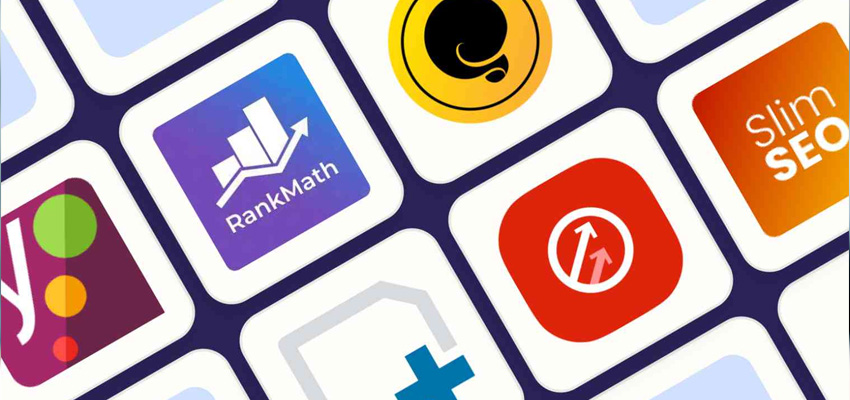 Make your life easier with WordPress by using plugins, which are handy tools to boost your site's SEO. One plugin can handle many WordPress SEO tasks, such as:
Make your life easier with WordPress by using plugins, which are handy tools to boost your site's SEO. One plugin can handle many WordPress SEO tasks, such as:
- Making catchy titles and descriptions
- Creating sitemaps
- Managing how search engines see your site (robots.txt)
- Sorting out the main URL for your pages (canonical URLs)
- Adding navigation trails (breadcrumbs)
- Including extra details for search engines (schema markup)
- Connecting with social media
Some best SEO plugins for WordPress are:
Yoast SEO: A favorite for many, with a bunch of features to amp up your site's SEO. It's easy to use and even has a premium version for extra goodies. All-in-One SEO: Another strong player, similar to Yoast SEO but with its style. It also comes with a premium version for added features. Rank Math: A newer player in the field but gaining popularity fast. It's got a modern look, smart automation, and extra features like Google Analytics and LSI keywords.Optimize Your Content for Keywords and Intent
 Creating top-notch content is crucial for making your website stand out, but to get noticed by search engines, you've got to sprinkle in some SEO magic. Here's how you do it:
Keyword Research: Imagine keywords as the secret codes people type into Google. To find the right ones, use tools like Google Keyword Planner. Look for words that lots of people search for, aren't too competitive, and fit your topic. Think of it like finding the perfect words for a treasure map.
Strategic Keyword Use: Once you have your special words, use them smartly. Put your main word in your title, URL, meta description (that's a fancy way of saying a summary), and the first part of your content. Sprinkle related words throughout, but don't overdo it. Too many keywords make your content look like spam, and that's a big no-no.
Match Intent: People search for different reasons. Some want info, some want to find a specific site, some want to buy something, and some want to compare stuff before buying. Figure out why people are searching for your topic and give them what they want. If they're looking to learn, make a blog post or a video. If they're ready to buy, show them a product page or a checkout page.
Remember, it's like speaking the language of both search engines and people. Use the right words, put them in the right places, and give people what they're looking for. That's the key to SEO success.
Creating top-notch content is crucial for making your website stand out, but to get noticed by search engines, you've got to sprinkle in some SEO magic. Here's how you do it:
Keyword Research: Imagine keywords as the secret codes people type into Google. To find the right ones, use tools like Google Keyword Planner. Look for words that lots of people search for, aren't too competitive, and fit your topic. Think of it like finding the perfect words for a treasure map.
Strategic Keyword Use: Once you have your special words, use them smartly. Put your main word in your title, URL, meta description (that's a fancy way of saying a summary), and the first part of your content. Sprinkle related words throughout, but don't overdo it. Too many keywords make your content look like spam, and that's a big no-no.
Match Intent: People search for different reasons. Some want info, some want to find a specific site, some want to buy something, and some want to compare stuff before buying. Figure out why people are searching for your topic and give them what they want. If they're looking to learn, make a blog post or a video. If they're ready to buy, show them a product page or a checkout page.
Remember, it's like speaking the language of both search engines and people. Use the right words, put them in the right places, and give people what they're looking for. That's the key to SEO success.
Use Internal and External Links
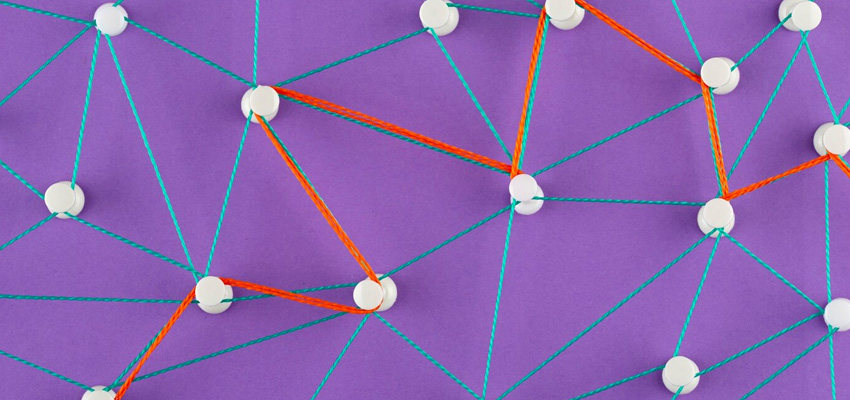 There are two kinds you should know about internal links and external links.
There are two kinds you should know about internal links and external links.
Internal Links:
What They Do: Internal links connect different pages or posts on your site. It's like creating a helpful map for visitors to explore your content easily. Why They Matter:- Guide visitors to other good stuff on your site.
- Make people stick around longer on your site.
- Keep them from bouncing away too quickly.
External Links:
What They Do: External links take people to other websites or sources outside your site. They add extra info and show that you've done your homework. Why They Matter:- Make your content look legit by mentioning trustworthy sources.
- Get more visitors from other websites.
- Show you're well-connected in the online world.
Conclusion
Improving your WordPress site's visibility on search engines is not a one-time job; it's a continuous effort that needs regular attention and enhancements. By applying the WordPress SEO tips I've given you in this blog, you can make your site more search engine-friendly and boost its ranking in 2024. However, it's important to stay in the loop with the newest SEO trends and updates because SEO is always changing and requires staying adaptable and creative. Consider looking into SEO services in Ghaziabad for expert assistance. They can guide you in making your website rank on search engines and attract more visitors.Recent Posts
Monika Narriya/0 Comments
Why are ERP solutions important in the education sector?
Monika Narriya/0 Comments
Which is the best ERP solution provider company?
Monika Narriya/0 Comments
How do we select the right ERP solution for our businesses?
Sumit Kumar/0 Comments
9 Most In-Demand Programming Languages for 2024
Sumit Kumar/0 Comments
Best Time to Post on Social Media – 2024 Guide
Sumit Kumar/0 Comments
Why You Should Consider Semantic HTML for SEO
All Categories
- Bing
- Blockchain
- Blog
- Branding
- Case Study
- Content Marketing
- Conversion Rate Optimization
- Cryptocurrency
- Digital Currency
- Digital Marketing
- Email Marketing
- ERP Solutions
- Facebook Marketing
- Google Ads
- Google Updates
- Graphic Designing
- Hire Developers
- Image SEO
- Influencer Marketing
- IT
- Local SEO
- Machine Learning
- Mobile Application Development
- Pay Per Click
- Pinterest SEO
- Podcast Hosting
- React JS
- Reddit & Quora
- Search Engine Optimization
- SEO Copywriting
- Social Media Marketing
- Software
- Software Development
- Technology
- UX and UI
- Web Designs
- Web Hosting
- Website Development
- Website Redesigning
- YouTube SEO








