Understanding ERP Software Licensing and Subscription
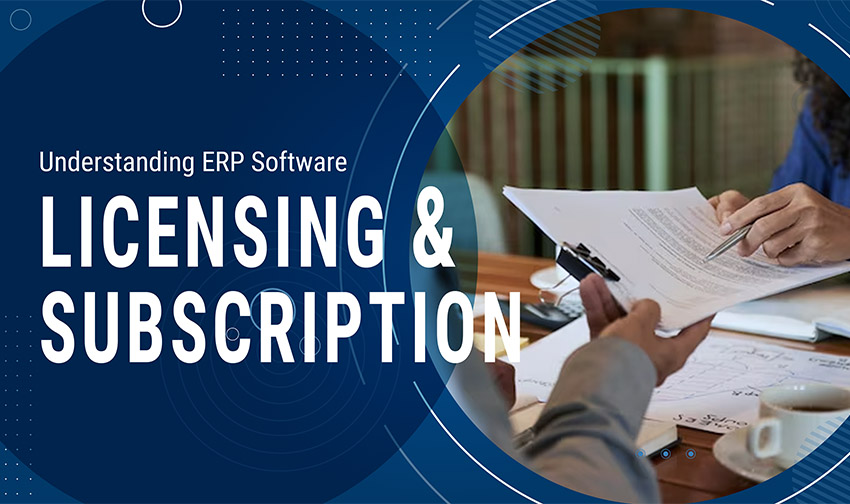
10/09/2023
/
Understanding ERP Software Licensing and Subscription
You’ve heard the hype. ERP software is the ultimate solution for your business. It can help you manage everything from sales and purchase to inventory and production. It can boost your efficiency, productivity, and profitability. It can give you a competitive edge in the market.
But there’s a catch. ERP software is not cheap. In fact, it can be one of the most expensive investments that you can make for your business. And it’s not just the upfront cost that you need to worry about. There are also hidden costs and fees that can add up over time.
How do you know how much ERP software really costs? How do you compare different vendors and their offerings? How do you choose the best pricing and ERP software licensing model for your business?
In this blog, we will explain ERP software licensing and subscription:
 An ERP software license is a legal contract that gives you permission to use the software under certain rules and conditions.
An ERP software license is a legal contract that gives you permission to use the software under certain rules and conditions.
 Another factor that affects ERP software licensing and pricing is the number of users who can access and use the software. There are two common ways to measure user licenses: concurrent and named.
A concurrent user license allows multiple users to access and use the software at the same time, up to a certain limit. For example, if you have 10 concurrent user licenses, you can have 10 users logged in and using the software simultaneously. However, if an 11th user tries to log in, they will be denied access until one of the other users logs out.
A named user license assigns a specific license to each individual user who can access and use the software. For example, if you have 10 named user licenses, you can have 10 users registered with their own usernames and passwords. Each user can log in and use the software at any time, regardless of how many other users are logged in.
The main difference between concurrent and named-user licenses is how they affect your scalability and flexibility. With concurrent user licenses, you can have more users than licenses, as long as they do not use the software at the same time. This can save you money if your users have different work schedules or shifts. However, if your users need to use the software frequently or simultaneously, you may face bottlenecks or delays.
With named user licenses, you can have more control over who can access and use the software. This can enhance your security and compliance. However, if your users change frequently or unpredictably, you may need to buy more licenses or reassign existing ones.
Another factor that affects ERP software licensing and pricing is the number of users who can access and use the software. There are two common ways to measure user licenses: concurrent and named.
A concurrent user license allows multiple users to access and use the software at the same time, up to a certain limit. For example, if you have 10 concurrent user licenses, you can have 10 users logged in and using the software simultaneously. However, if an 11th user tries to log in, they will be denied access until one of the other users logs out.
A named user license assigns a specific license to each individual user who can access and use the software. For example, if you have 10 named user licenses, you can have 10 users registered with their own usernames and passwords. Each user can log in and use the software at any time, regardless of how many other users are logged in.
The main difference between concurrent and named-user licenses is how they affect your scalability and flexibility. With concurrent user licenses, you can have more users than licenses, as long as they do not use the software at the same time. This can save you money if your users have different work schedules or shifts. However, if your users need to use the software frequently or simultaneously, you may face bottlenecks or delays.
With named user licenses, you can have more control over who can access and use the software. This can enhance your security and compliance. However, if your users change frequently or unpredictably, you may need to buy more licenses or reassign existing ones.
 Another factor that affects ERP software licensing and pricing is the scope of functionality that you need from the software.
There are two common ways to package ERP software features:
Another factor that affects ERP software licensing and pricing is the scope of functionality that you need from the software.
There are two common ways to package ERP software features:
 A subscription is a pricing model that charges you a regular fee to use the ERP software. Unlike a term license, which is usually related to on-premise or hosted deployment, a subscription is usually related to cloud-based or SaaS (software as a service) deployment.
SaaS is a delivery model that gives you access to ERP software over the Internet. You do not need to install or maintain the software on your own servers or devices. Instead, you access it through a web browser or a mobile app. The vendor hosts and manages the software on their own servers or cloud platforms.
The main benefit of SaaS is that it lowers your upfront costs and hardware needs. You only pay for what you use, and you can scale up or down as your business needs change. You also enjoy automatic updates, security improvements, and backup services.
The main drawback of SaaS is that you have less control over the software customization and integration. You also rely on the vendor’s availability and performance. If the vendor’s servers go down or experience slowdowns, you may not be able to access or use the software.
A subscription is a pricing model that charges you a regular fee to use the ERP software. Unlike a term license, which is usually related to on-premise or hosted deployment, a subscription is usually related to cloud-based or SaaS (software as a service) deployment.
SaaS is a delivery model that gives you access to ERP software over the Internet. You do not need to install or maintain the software on your own servers or devices. Instead, you access it through a web browser or a mobile app. The vendor hosts and manages the software on their own servers or cloud platforms.
The main benefit of SaaS is that it lowers your upfront costs and hardware needs. You only pay for what you use, and you can scale up or down as your business needs change. You also enjoy automatic updates, security improvements, and backup services.
The main drawback of SaaS is that you have less control over the software customization and integration. You also rely on the vendor’s availability and performance. If the vendor’s servers go down or experience slowdowns, you may not be able to access or use the software.
Perpetual vs Term License
 An ERP software license is a legal contract that gives you permission to use the software under certain rules and conditions.
An ERP software license is a legal contract that gives you permission to use the software under certain rules and conditions.
There are two main kinds of licenses:
-
-
Perpetual license:
- Let you use the ERP software forever, as long as you follow the license contract.
- You pay a single fee upfront to get the license, which usually includes the software installation and setup.
- You also need to pay a yearly maintenance fee, which usually ranges from 15% to 25% of the license price.
- The maintenance fee covers software updates, bug fixes, security patches, and technical support.
- You own the software and can use it as long as you like.
-
Term license:
- Let you use the ERP software for a fixed period of time, usually one to five years.
- You pay a regular fee, either monthly or yearly, to access the software.
- The fee covers software usage, updates, support, and maintenance.
- At the end of the period, you can either renew the license or end the contract.
- You lease the software and can use it for as long as you pay.
-
Concurrent vs Named Users
 Another factor that affects ERP software licensing and pricing is the number of users who can access and use the software. There are two common ways to measure user licenses: concurrent and named.
A concurrent user license allows multiple users to access and use the software at the same time, up to a certain limit. For example, if you have 10 concurrent user licenses, you can have 10 users logged in and using the software simultaneously. However, if an 11th user tries to log in, they will be denied access until one of the other users logs out.
A named user license assigns a specific license to each individual user who can access and use the software. For example, if you have 10 named user licenses, you can have 10 users registered with their own usernames and passwords. Each user can log in and use the software at any time, regardless of how many other users are logged in.
The main difference between concurrent and named-user licenses is how they affect your scalability and flexibility. With concurrent user licenses, you can have more users than licenses, as long as they do not use the software at the same time. This can save you money if your users have different work schedules or shifts. However, if your users need to use the software frequently or simultaneously, you may face bottlenecks or delays.
With named user licenses, you can have more control over who can access and use the software. This can enhance your security and compliance. However, if your users change frequently or unpredictably, you may need to buy more licenses or reassign existing ones.
Another factor that affects ERP software licensing and pricing is the number of users who can access and use the software. There are two common ways to measure user licenses: concurrent and named.
A concurrent user license allows multiple users to access and use the software at the same time, up to a certain limit. For example, if you have 10 concurrent user licenses, you can have 10 users logged in and using the software simultaneously. However, if an 11th user tries to log in, they will be denied access until one of the other users logs out.
A named user license assigns a specific license to each individual user who can access and use the software. For example, if you have 10 named user licenses, you can have 10 users registered with their own usernames and passwords. Each user can log in and use the software at any time, regardless of how many other users are logged in.
The main difference between concurrent and named-user licenses is how they affect your scalability and flexibility. With concurrent user licenses, you can have more users than licenses, as long as they do not use the software at the same time. This can save you money if your users have different work schedules or shifts. However, if your users need to use the software frequently or simultaneously, you may face bottlenecks or delays.
With named user licenses, you can have more control over who can access and use the software. This can enhance your security and compliance. However, if your users change frequently or unpredictably, you may need to buy more licenses or reassign existing ones.
Enterprise vs Modular Licenses
 Another factor that affects ERP software licensing and pricing is the scope of functionality that you need from the software.
There are two common ways to package ERP software features:
Another factor that affects ERP software licensing and pricing is the scope of functionality that you need from the software.
There are two common ways to package ERP software features:
Enterprise license:
- It gives you access to all or most of the features and modules that the vendor offers in their ERP software.
- Includes core functions such as financial management, supply chain management, manufacturing management, project management, and human capital management.
- Also includes optional or advanced functions such as business intelligence, customer relationship management, e-commerce, and industry-specific solutions.
- You pay a higher upfront fee, but you get access to comprehensive and integrated ERP software that can cover all your business processes.
- This can reduce your operational costs and increase your efficiency and productivity.
Modular license:
-
- It gives you access to only the features and modules that you choose from the vendor’s ERP software.
- Allows you to customize your ERP software according to your business needs and budget.
- You can start with the basic functions that you need and add more functions as you grow or require them.
- You pay a lower upfront fee, but you get access to only the features and modules that you need.
- This can reduce your initial investment and allow you to pay as you go.
- However, you may face additional costs and challenges if you need to add more features or modules later on.
Subscription vs SaaS
 A subscription is a pricing model that charges you a regular fee to use the ERP software. Unlike a term license, which is usually related to on-premise or hosted deployment, a subscription is usually related to cloud-based or SaaS (software as a service) deployment.
SaaS is a delivery model that gives you access to ERP software over the Internet. You do not need to install or maintain the software on your own servers or devices. Instead, you access it through a web browser or a mobile app. The vendor hosts and manages the software on their own servers or cloud platforms.
The main benefit of SaaS is that it lowers your upfront costs and hardware needs. You only pay for what you use, and you can scale up or down as your business needs change. You also enjoy automatic updates, security improvements, and backup services.
The main drawback of SaaS is that you have less control over the software customization and integration. You also rely on the vendor’s availability and performance. If the vendor’s servers go down or experience slowdowns, you may not be able to access or use the software.
A subscription is a pricing model that charges you a regular fee to use the ERP software. Unlike a term license, which is usually related to on-premise or hosted deployment, a subscription is usually related to cloud-based or SaaS (software as a service) deployment.
SaaS is a delivery model that gives you access to ERP software over the Internet. You do not need to install or maintain the software on your own servers or devices. Instead, you access it through a web browser or a mobile app. The vendor hosts and manages the software on their own servers or cloud platforms.
The main benefit of SaaS is that it lowers your upfront costs and hardware needs. You only pay for what you use, and you can scale up or down as your business needs change. You also enjoy automatic updates, security improvements, and backup services.
The main drawback of SaaS is that you have less control over the software customization and integration. You also rely on the vendor’s availability and performance. If the vendor’s servers go down or experience slowdowns, you may not be able to access or use the software.
Conclusion:
When choosing a cloud ERP software for your business, it's important to understand how the pricing and ERP software licensing work. These can be quite complex and depend on factors like the software provider, how it's set up, how many people will use it, what features it offers, and the level of support you need.Recent Posts
Monika Narriya/0 Comments
Why are ERP solutions important in the education sector?
Monika Narriya/0 Comments
Which is the best ERP solution provider company?
Monika Narriya/0 Comments
How do we select the right ERP solution for our businesses?
Sumit Kumar/0 Comments
9 Most In-Demand Programming Languages for 2024
Sumit Kumar/0 Comments
Best Time to Post on Social Media – 2024 Guide
Sumit Kumar/0 Comments
Why You Should Consider Semantic HTML for SEO
All Categories
- Bing
- Blockchain
- Blog
- Branding
- Case Study
- Content Marketing
- Conversion Rate Optimization
- Cryptocurrency
- Digital Currency
- Digital Marketing
- Email Marketing
- ERP Solutions
- Facebook Marketing
- Google Ads
- Google Updates
- Graphic Designing
- Hire Developers
- Image SEO
- Influencer Marketing
- IT
- Local SEO
- Machine Learning
- Mobile Application Development
- Pay Per Click
- Pinterest SEO
- Podcast Hosting
- React JS
- Reddit & Quora
- Search Engine Optimization
- SEO Copywriting
- Social Media Marketing
- Software
- Software Development
- Technology
- UX and UI
- Web Designs
- Web Hosting
- Website Development
- Website Redesigning
- YouTube SEO








