What’s New in Bootstrap 5?
History of Bootstrap
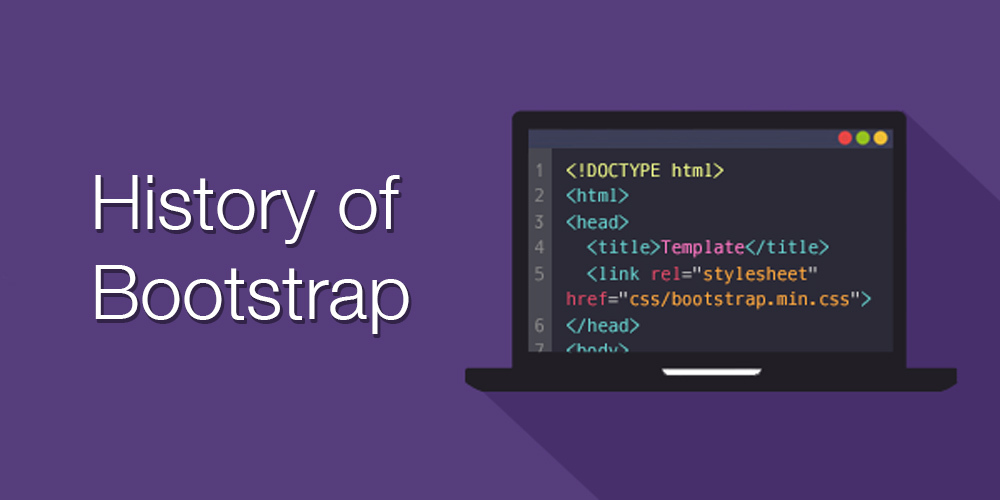 Bootstrap's oldest version was released in 2011 as an open-source project framework to encourage consistency across internal tools. Bootstrap 2 was released in 2012 to provide additional built-in support for Glyphicons, responsive web layout and other existing components. A year later, the third version of Bootstrap, ‘Bootstrap 3’ was released that allowed components to use flat design and a mobile-first approach.
Thereafter, Mark started working on Bootstrap 4 in 2014 and finalized it in 2018. This version comes with new components, a faster stylesheet and more responsiveness, along with an extensive list of significant changes like Major code rewrite, navigation customization options, responsive spacing and sizing utilities, and improved form buttons, styling, media objects, drop-down menus and image classes.
It supports the latest versions of Google Chrome, Internet Explorer, Firefox, Opera, and Safari.
There is still some scope for evolution that was realized with the arrival of Bootstrap 5 Alpha. Released on 16 June 2020, Bootstrap 5 Alpha supports the latest, stable releases of all platforms and browsers. Features like the new off-canvas menu component, rewriting the grid, document migration, dropping support for IE10 and IE11, etc. are new additions.
Got an idea of how it evolved? Let me walk you through the best of Bootstrap 5.
Bootstrap's oldest version was released in 2011 as an open-source project framework to encourage consistency across internal tools. Bootstrap 2 was released in 2012 to provide additional built-in support for Glyphicons, responsive web layout and other existing components. A year later, the third version of Bootstrap, ‘Bootstrap 3’ was released that allowed components to use flat design and a mobile-first approach.
Thereafter, Mark started working on Bootstrap 4 in 2014 and finalized it in 2018. This version comes with new components, a faster stylesheet and more responsiveness, along with an extensive list of significant changes like Major code rewrite, navigation customization options, responsive spacing and sizing utilities, and improved form buttons, styling, media objects, drop-down menus and image classes.
It supports the latest versions of Google Chrome, Internet Explorer, Firefox, Opera, and Safari.
There is still some scope for evolution that was realized with the arrival of Bootstrap 5 Alpha. Released on 16 June 2020, Bootstrap 5 Alpha supports the latest, stable releases of all platforms and browsers. Features like the new off-canvas menu component, rewriting the grid, document migration, dropping support for IE10 and IE11, etc. are new additions.
Got an idea of how it evolved? Let me walk you through the best of Bootstrap 5.
Key Features of Bootstrap 5
 Post the final launch of Bootstrap 5, the biggest changes with v5 involved redesigned logo and updated docs design. It shares better organization and brighter documents for improved navigation. You can use jsDelivr, a free open source CDN to quickly add Bootstrap to your project. Bootstrap is a powerful tool that provides an out-of-the-box solution to developers irrespective of their competence. Let’s start with:
Post the final launch of Bootstrap 5, the biggest changes with v5 involved redesigned logo and updated docs design. It shares better organization and brighter documents for improved navigation. You can use jsDelivr, a free open source CDN to quickly add Bootstrap to your project. Bootstrap is a powerful tool that provides an out-of-the-box solution to developers irrespective of their competence. Let’s start with:
-
Modified Grid System
Breakpoints are customizable widths that let us determine the behaviour of responsive layouts across different devices or viewport sizes in Bootstrap. Breakpoints are the foundation of responsive design and can be used to control the layout for a particular viewport or device size.
-
- These Breakpoints help you use media queries for CSS architecture. Media queries allow the application based on a set of browsers and operating systems, min-width is the most common CCS feature and media query.
- Prefer Mobile Responsive Designs and use bootstrap 5 to apply the least styles for the layout to work at the smallest breakpoint and make the designs compatible for larger screen devices. It optimizes CSS and improves rendering time.
- New XXL breakpoint- The latest version has added an “Extra extra-large” grid tier for dimensions "≥1400px". Besides, these breakpoints are customizable via the Sass style sheet. Being the framework’s main attraction, Bootstrap has increased its grid system capabilities. Replaced the form layout option, no longer positioned columns and vertical spacing classes have been added. Also, .gutter classes have been replaced with .g* utilities.
-
Improved Customization
A large number of libraries are created by stretching Bootstrap. Here, they tried to cut down ambiguity and provide extensive application and support for Bootstrap extension with the new Customization Section in Bootstrap 5. It can support extending Bootstrap better than ever. This is an expansion of the Bootstrap 4 theming page and includes more code snippets and content to build on top of Bootstrap’s source Sass files.
You can also see an expanded color palette in v5 to allow you to pick and customize the appearance of your app from an extensive and built-in color system. It gets you color contrast metrics in our Color docs.
-
Version 5 Says Bye-Bye To jQuery
jQuery is a library to offer an all-purpose abstraction layer for web scripting efficient to meet web development needs. As a large and bloated framework, jQuery allows us to access docs (its elements) to understand complex JavaScript behaviors, simplify front-end coding, modify the content appearance, gain new knowledge, and use plugins from the community, retrieve server information, etc. Some changes were made to the JavaScript side of the framework to bridge the gap between all browsers, v4 and v5. jQuery requires websites that are using it to download for a library that can only be used by the Bootstrap plugin. As of now, JS frameworks like React, Angular are the savior of the web development community, and work through virtual DOM for faster performance, better results and better control than jQuery users.
-
Forms Documentation and Component Revamp
As we have discussed above about the replacement of Form layout options from the new grid system, let’s see where it is and how it works. The Forms section has turned out to be a separate section in Bootstrap 5, and this is done to heighten the emphasis on form styles. Not only this, all the form controls are redesigned and de-duped, and they’ve gone fully customized. It has also changed radio buttons and provided a custom appearance to fuse the style and behavior of form controls across browsers. Standard form controls eliminate redundant markups.
-
CSS Custom Properties
In version 5, CSS Custom Properties includes a set of components and layouts, which was limited to color and font style in previous versions.
These were some of the features in Bootstrap 5. New utilities, responsive fonts, improved documentation, browser compatibility, and improved appearance are few to count.
When to Use Bootstrap?
 Bootstrap is a framework that we use to design faster, responsive and mobile-friendly websites. We also use it to integrate various features and technologies to a website that can enhance the performance twice. Here we have listed some of the prominent uses of bootstrap.
Bootstrap is a framework that we use to design faster, responsive and mobile-friendly websites. We also use it to integrate various features and technologies to a website that can enhance the performance twice. Here we have listed some of the prominent uses of bootstrap.
-
- Bootstrap comes with friendly support and big communities that can help you unleash the unknown.
- It’s easy and quick to set up and come up with a working layout in an hour.
- Backend developers can work without even knowing HTML and CSS.
Recent Posts
Why are ERP solutions important in the education sector?
Which is the best ERP solution provider company?
How do we select the right ERP solution for our businesses?
9 Most In-Demand Programming Languages for 2024
Best Time to Post on Social Media – 2024 Guide
Why You Should Consider Semantic HTML for SEO
All Categories
- Bing
- Blockchain
- Blog
- Branding
- Case Study
- Content Marketing
- Conversion Rate Optimization
- Cryptocurrency
- Digital Currency
- Digital Marketing
- Email Marketing
- ERP Solutions
- Facebook Marketing
- Google Ads
- Google Updates
- Graphic Designing
- Hire Developers
- Image SEO
- Influencer Marketing
- IT
- Local SEO
- Machine Learning
- Mobile Application Development
- Pay Per Click
- Pinterest SEO
- Podcast Hosting
- React JS
- Reddit & Quora
- Search Engine Optimization
- SEO Copywriting
- Social Media Marketing
- Software
- Software Development
- Technology
- UX and UI
- Web Designs
- Web Hosting
- Website Development
- Website Redesigning
- YouTube SEO








