07/31/2021
/
How to Optimize Pinterest Pins for SEO – A Complete Guide 2021
Pinterest SEO Guide 2021
Technically, Pinterest is America’s Image Sharing and Social Media Platform, but we call it a ‘Discovery Hub’ where users can discover anything and everything - recipes, style inspiration, home decor ideas, DIY hacks, and so on. With over 416 million monthly active visitors and 240 billion posts to date, Pinterest has established itself as the third-largest social network in the U.S. Thousands of posts are pinned every day to make it a perfect platform to get organic traffic for aspiring businesses. As a go-to platform for pinning decor ideas and DIY hacks, it can serve as a potential digital marketing tool. Pinterest is also considered a powerful search engine which makes it capable of luring traffic using the best SEO techniques. Akin to Google, Pinterest pins follow an algorithm that controls the display of content throughout the site. Besides being a photo-sharing site, Pinterest can be used as a product catalog by businesses striving to get organic traffic. Pinterest’s influence helps E-Commerce to get insightful traffic to rack up enough revenue. If you want to expand your web influence and turn visitors into customers, don’t forget to utilize the potential of Pinterest.Pinterest Pins Optimization
What makes these pins appear whenever a similar keyword is searched? Pinterest SEO Optimization. Google favors Pinterest Pins and shows them on the top of SERPs. And Pinterest influences perception, their choices, their expenditure range and such things of its users. Want to make a move? Do you want to optimize your Pins for discovery? Know how the Pinterest search algorithm works and how to generate revenue by leveraging it. Follow a few of the suggested SEO practices to boost your revenue surely. Pinterest pins inspire us to shop, discover new products, find more information, and see content from brands to make the final choice. It allows you to make room to plan your purchase.How to Optimize Pinterest Pins for SEO?
Let us start with the first thing first. Pinterest’s search algorithm, basic keywords research and keyword inculcation would serve an important SEO purpose. But some extra efforts would be the icing on the cake.6 Tips for Effective Search-Friendly Pins
Here we have jotted down six tips for effective search-friendly pins that can drive traffic to your Pinterest account.Tip 1 for More Followers
Set up an Account
At first, you need to have a business account to start with. (Skip Tip 1 if you have one). A free account would do enough. Whether you have a personal account or you are totally new to it, you can start by creating it from scratch or you can convert your existing account into a business account. A business account oozes with features that are not available in a regular account. While getting started, you will see 'Pinterest Best Boards' to inspire you.Set up the Header
Picking a header that defines your business would be great. Pick a board that you like. It will add a visual display to your account and draw the attention of people to make them understand it.Analyze Pinterest Analytics Regularly
Analyze the performance of your Pinterest pins - check the number of views and the audience who see your pins, what accounts your followers follow, what type of content do they check the most, etc. All this data helps you analyze the performance of your profile on Pinterest to let you strategize reforms.Pinterest Ads
If you can afford paid marketing, utilize the scope of the Pinterest ads like One-Tap Pins and Promoted Pins to give your pins a boost.Tip 2 to Earn More Views
Optimize Your Pinterest Profile
Start by editing the first thing first. Your name and bio are the first few sources of an impression on your customers. It makes your profile look genuine, trustworthy and reliable. Edit your display name, username and about your profile section. While picking the name for your Pinterest account you need to have two names. Name Display name - The name that others see on your Pinterest. Username - The name that is more a unique ID used for your URL. You can tweak your display name to get easily found in search results. How? Simply, by adding keywords that define you, your brand and your business. For instance, if you are into digital marketing and your name is XYZ, you can simply create a profile saying "XYZ. Digital Marketer." That’s all. Bio Any profile without a bio is incomplete. Your Bio shouts out the purpose of your profile aloud. You can make it a bit catchier by adding certain keywords, your personality traits, the call-to-action button, and what your account is all about.Factors that influence Pinterest SEO
On what factors does Pinterest pick the content? Well, here are some of the factors to discuss.- Pin quality
- Pinner quality
- Domain quality (as deemed by Pinterest)
- Topic relevance
Pinterest Serves a Dual Purpose- It’s a Search Engine and Social Media Platform
Let’s bring an end to this confusion that Pinterest is merely a social media platform. The Taste Graph made its debut in 2017 as a Pinterest strategy to enhance targeting. Those who are using it to drive traffic are using the Pinterest Search Engine. Those fresh and diverging ideas that we scroll on Pinterest are a result of Pinterest Taste Graph that forms a network of innumerable fresh ideas. The working algorithm sorts pins based on interest, preferences and tastes. Pinterest has worked on its filters for years to come up with the best performing filters that make it best for business.Tip 3 to Establish Rapport and Reliability
Optimize Your Website for Pinterest
Wondering how to optimize Pinterest pins for SEO? Start by merging a Pinterest account with your website can have a strong SEO impact on the performance and ranking of both. Optimizing your website for Pinterest users can reap valuable results as users may prefer to pin items from your sites to their boards.Track Conversion by Adding Pinterest Tag to your Website
Pinterest tags are code chunks that can be put to website pages to analyze what type of Pinterest content brings the most traffic. Once analyzed, the data is accumulated to be sent back to Pinterest account to fabricate an effective strategy using the same. These Pinterest Tags can let you take a peek into what steps your visitors take once they interact with your pins. Brainstorming the statistics can help you analyze the type of content that users prefer, what attracts them to buy your services and gives you a chance to eliminate redundant and outdated content. You can navigate further possibilities and encourage interactivity on your website. Add call to action buttons to the product page to encourage visitors to follow and share your products with others.Tip 4 to Rank Higher in Search Feed
Find and Use Relevant Keywords
SEO without keywords is a demanding course. Sift through all possible keywords by accessing a free keyword planning tool powered by Google. With this, you can explore keywords having high search volume and low competition. There are various keyword planning tools that can be used for Pinterest. Though this has nothing to do with Pinterest in particular, but the result will be visible as a whole. It will give you a sense of what’s trending and will deliver you some quality traffic. Those who want to stay up to date with Pinterest trends can Google for Google trends. Besides, just like Google, Pinterest operated on an advanced suggestion system that helps you find the right keywords.Things to focus on while searching keywords
- Look for long-tail keywords with high search volume and less competition.
- Be more clear with your keywords, like focus on detailed keywords.
- Try to strike a balance with keywords to get quality traffic.
- Don’t forget to add these keywords in Pin’s description.
Tips 5 for More Traffic and Clicks
Optimize your Boards
Building a strong presence on Pinterest requires an active and strategically developed profile, frequents pins and repins of relevant content, etc.- Keywords are the bones in the body of Pinterest. Use keywords in the title and description while creating boards for your profile.
- Make sure the keywords are searchable, SEO friendly and in correlation to your audience and industry.
- Next, add a catchy cover photo to the board with a photo description to lure visitors to it.
- Use relevant hashtags and a variety of adjectives that defines the product.
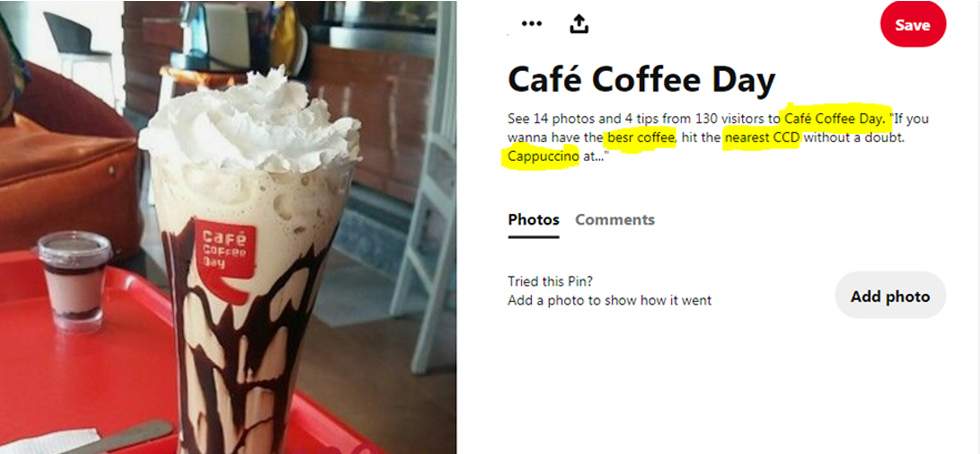 Apart from keywords, pay attention to the description of the board as well. Try to make a comprehensive, entertaining, and coherent and merge keywords seamlessly to make it sound supporting. Emphasize what you offer and what are your USPs to take the user experience to the whole next level. When you add names, it makes it easy for Pinterest to segregate your pins carefully and content. The names should reflect the underlying purpose to let Pinterest manage it well.
Say when you look at CCD Pinterest, you will aesthetically front of the account that is actually elusive and would sway you its charms. These pictures create an appealing aura that makes the account stand out from the crowd. This is how you should optimize pin images and graphics.
Apart from keywords, pay attention to the description of the board as well. Try to make a comprehensive, entertaining, and coherent and merge keywords seamlessly to make it sound supporting. Emphasize what you offer and what are your USPs to take the user experience to the whole next level. When you add names, it makes it easy for Pinterest to segregate your pins carefully and content. The names should reflect the underlying purpose to let Pinterest manage it well.
Say when you look at CCD Pinterest, you will aesthetically front of the account that is actually elusive and would sway you its charms. These pictures create an appealing aura that makes the account stand out from the crowd. This is how you should optimize pin images and graphics.
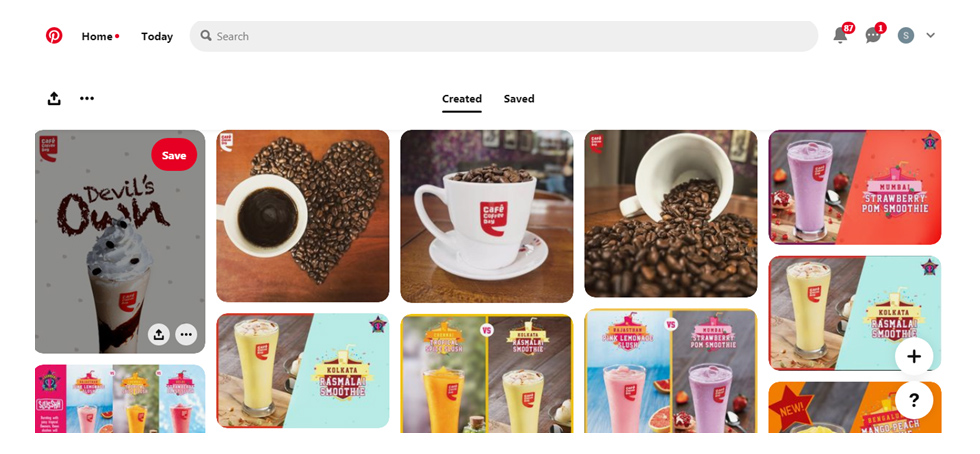
Tip 6 to Counter Competitors
Optimize Your Pins
Catchy and attractive pins are all you need to create your space in the Pinterest world. However, there are millions like you on the same boat. So, to outdo them you need to push the boundaries and sift through technical opportunities to achieve that extraordinary position.Counter Your Competitors by using Rich Pins
Rich pins are meant to sync information from the website to Pinterest automatically. Every time you make a change on your website, it will be updated on your Pinterest account within a while. Basically, product, recipe, and article are three types of rich pins. There isn’t enough difference between the three, but when it comes to information sharing, the results are positive.Next, Consider Aspect Ratio
What image quality or video pixels does it prefer? If you have noticed, Pinterest considers super-long images trivial, and hence they fail to perform well. Videos on Pinterest should be uploaded in vertical dimensions only. A ratio of an image should be 600:900pixels and for video, the ratio should be 1:1, 9:16, 4:5, 2:3 etc.A Few Bonus Tips
To encourage engagement on your Pinterest profile, follow profiles that resemble your business. Try connecting other social media accounts to Pinterest. Interact with your followers frequently to let them remember you. Know when the users are active, for instance: the evening is the favorite time among scrollers. Keep a check on analytics to see how well your posts are performing. Focus on the metrics to know about clicks and impressions in particular. Utilize all these strategies for Pinterest SEO optimization and get more traffic.Recent Posts
Monika Narriya/0 Comments
Why are ERP solutions important in the education sector?
Monika Narriya/0 Comments
Which is the best ERP solution provider company?
Monika Narriya/0 Comments
How do we select the right ERP solution for our businesses?
Sumit Kumar/0 Comments
9 Most In-Demand Programming Languages for 2024
Sumit Kumar/0 Comments
Best Time to Post on Social Media – 2024 Guide
Sumit Kumar/0 Comments
Why You Should Consider Semantic HTML for SEO
All Categories
- Bing
- Blockchain
- Blog
- Branding
- Case Study
- Content Marketing
- Conversion Rate Optimization
- Cryptocurrency
- Digital Currency
- Digital Marketing
- Email Marketing
- ERP Solutions
- Facebook Marketing
- Google Ads
- Google Updates
- Graphic Designing
- Hire Developers
- Image SEO
- Influencer Marketing
- IT
- Local SEO
- Machine Learning
- Mobile Application Development
- Pay Per Click
- Pinterest SEO
- Podcast Hosting
- React JS
- Reddit & Quora
- Search Engine Optimization
- SEO Copywriting
- Social Media Marketing
- Software
- Software Development
- Technology
- UX and UI
- Web Designs
- Web Hosting
- Website Development
- Website Redesigning
- YouTube SEO








