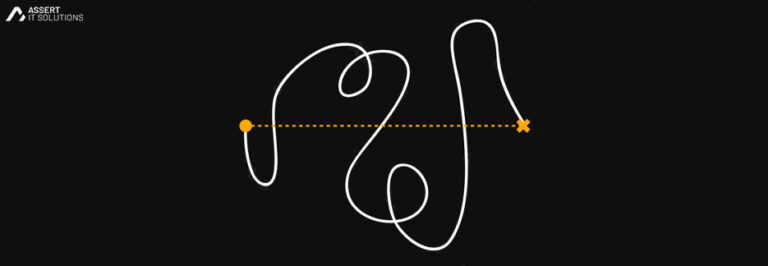
06/06/2022
/
Shortcut to avoid Potential SEO Issues with URL Parameters
URL parameters create duplicate content, wasted crawl budget, and dilute ranking signals.
The URL parameters are cherished by the developers and analytics experts yet it turns into an SEO nightmare.
The combination of these URL parameters creates endless URL variations from the same part of the content.
The major problem is that we cannot just put parameters away, as they are crucial for improving the website's user experience. That is why it is essential to understand how to use these URL parameters in an SEO friendly way.
Now, moving forward and explore more about the URL parameter.
The parameter that follows the question mark part of the URL and also recognized as the query strings or URL variable. It involves a key and a value that is separated by the equal sign. Moreover, one can add multiple parameters by using the ampersand (&).
The most common use case for parameters involves:
 There are plenty of issues with the URL parameters involving:
There are plenty of issues with the URL parameters involving:

- Reordering
- Identifying
- Filtering
- Searching
- Tracking
- Translating
Why SEO Issues with URL Parameters?
 There are plenty of issues with the URL parameters involving:
There are plenty of issues with the URL parameters involving:
Content Duplicacy by the Parameters:
URL parameters change the content of a webpage often, with the session id or tracking tags with the URL page being as similar as the original. URL parameters create multiple URLs for similar content, which generates a problem as the search engine treats each parameter-based URL as a new page. It results in multi-variation of the same page. Furthermore, it serves the duplicate content targeting the same keywords and leads to keyword cannibalization and completely filtered out your website from the search engine result.Wastes Crawl Budget:
Crawling redundant parameter pages waste the crawl budget and reduce the site's ability to index SEO-relevant pages that increase the server load. Moreover, this URL can cause the issue for crawlers by creating the necessary URLs for the same content. As a result, it increased the use of bandwidth by the Google bots, or it may make it unable to index all the content of your website.Breakdown the Page Ranking Signals:
The multiple versions of the same content create a different version through the links and social shares. As a result, it diminishes the website ranking by confusing the crawler that which page is to index for the searching query. It means that the multi-version URL lowers the rank of the webpage in the SERPs.URLs Become Less Clickable:
Parameter URLs are difficult to read as they do not seem to be trustworthy and unfortunate to click. Here not only does CTR influence the page ranking, but the URLs are less clickable on social media, in e-mails, or anywhere else where the full URL is displayed. Besides, every like, tweet, share, and mentions matters for your website, as it results in increasing brand growth. Now, you learn a bit about some problems that create URL parameters. It becomes more crucial to learn about the extent of your parameter problem. Here are some steps that help you to understand and handle the problem. It also tells you how SEO crawl and indexes the multi-version pages.For this, you can follow these five steps:
- Run a Crawler: With the various crawler tools, you can search for the question mark instance in the URL.
- Look into the Google Search Console Parameter Tool: Google auto adds when it finds any query string, which helps in finding out the parameter based URL. But, Google stopped access to this tool on 26th April 2022. Google crawlers are now more powerful to deal with URLs, automatically. If you need more control over the URLs, you can use robots.txt rule or use the hreflang tag.
- Review Log File: See if Google bots are crawling parameters based URLs.
- Search with the Site: It is crucial to find out how Google is indexing the parameter. For this, you can put the key in a site: example.com and inurl: key combinational query.
- Look over the Google analytics report: By searching question mark, you can find how parameter-based URLs are used by the users. Make sure that the URL query parameters have not been excluded in the view setting.
SEO Solutions to Solve URL Parameter Issues
There is numerous tool that helps you to boost your SEO and solve URL parameter Issues.
Minimize the Use of Parameter-Based URL:
If you simply review how and why URL parameters are generated, it helps you find a way to handle parameter-based URLs and reduce the negative impact on the SEO. Consider these four problems to begin your review.- Remove Unnecessary Parameters: Here you can ask your developer for the updated list of website parameters and their functions. It helps you to find out the unnecessary parameters that do not perform valuable functions.
- Prevent Empty Value: URL parameters are only added to the URL when they have a function. Avoid adding the parameter key to the URL if it has an empty value.
- Use the Key One Time: You should avoid using multiple parameters with the same name and different values. To avoid this problem, you can combine the multiple values after a single key.
- Place the URL Parameter in Consistent Order: When the URL parameters are placed in a similar order, the pages are interrupted by the search engine. Moreover, the same order parameter doesn’t matter in terms of content duplication besides it burns the crawl budget and reduces the page ranking in the SERPs.
rel= "canonical" Link Attribute:
This attribute helps when two pages are identical to each other and creates a duplicate content issue. Furthermore, you can rel= "canonical" to your parameter based URL to track, identify, and reorder parameters for your SEO friendly URL.Meta Robots Noindex Tags:
These tags have relatively easy technical implementation and also protect from content duplication issues. This tag allows you to set the Noindex directive to any parameter based URL that does not provide any SEO value. It results in no indexing by the search engine. These meta robots no-index tag in URLs are seldom crawled by Google, but, if remain unremoved for long, it hampers the performance by leading Google to not follow the links of the page.Rejected By Robots.txt:
Before crawling the website search engine looks for the robots.txt file. If they see something disallowed, they do not even go there. You can use these robots.txt files to block crawler access to every parameter-based URL.Use of URL parameter tool in Google Search Console:
This tool tells the crawler the parameter scope and how to handle them. This tool may result in the disappearance of some pages from the search, but it protects from content duplication that may reduce website ranking. You can ask yourself how each parameter impacts your content page. For this:- Configure tracking parameters as “representative URLs”
- Any parameter that reorders the page content configures it as “sort”
- Configure parameter that shows the same piece of content as “specifies”
- Configure parameters that filter the page down to a subset of content as 'narrows'.
Wrap Up:
Now, you can go over every possible SEO solution for solving the parameter based URL issue. Unfortunately, these SEO solutions can conflict with each other, and using all the SEO solutions at the same time can create an unnecessary level of complexity. If you are not having much knowledge about SEO you must consult Assert IT Solutions; A India based SEO Company in Noida for the best SEO services. What solution is best for you is dependent upon your website priorities.Recent Posts
Monika Narriya/0 Comments
Why are ERP solutions important in the education sector?
Monika Narriya/0 Comments
Which is the best ERP solution provider company?
Monika Narriya/0 Comments
How do we select the right ERP solution for our businesses?
Sumit Kumar/0 Comments
9 Most In-Demand Programming Languages for 2024
Sumit Kumar/0 Comments
Best Time to Post on Social Media – 2024 Guide
Sumit Kumar/0 Comments
Why You Should Consider Semantic HTML for SEO
All Categories
- Bing
- Blockchain
- Blog
- Branding
- Case Study
- Content Marketing
- Conversion Rate Optimization
- Cryptocurrency
- Digital Currency
- Digital Marketing
- Email Marketing
- ERP Solutions
- Facebook Marketing
- Google Ads
- Google Updates
- Graphic Designing
- Hire Developers
- Image SEO
- Influencer Marketing
- IT
- Local SEO
- Machine Learning
- Mobile Application Development
- Pay Per Click
- Pinterest SEO
- Podcast Hosting
- React JS
- Reddit & Quora
- Search Engine Optimization
- SEO Copywriting
- Social Media Marketing
- Software
- Software Development
- Technology
- UX and UI
- Web Designs
- Web Hosting
- Website Development
- Website Redesigning
- YouTube SEO








