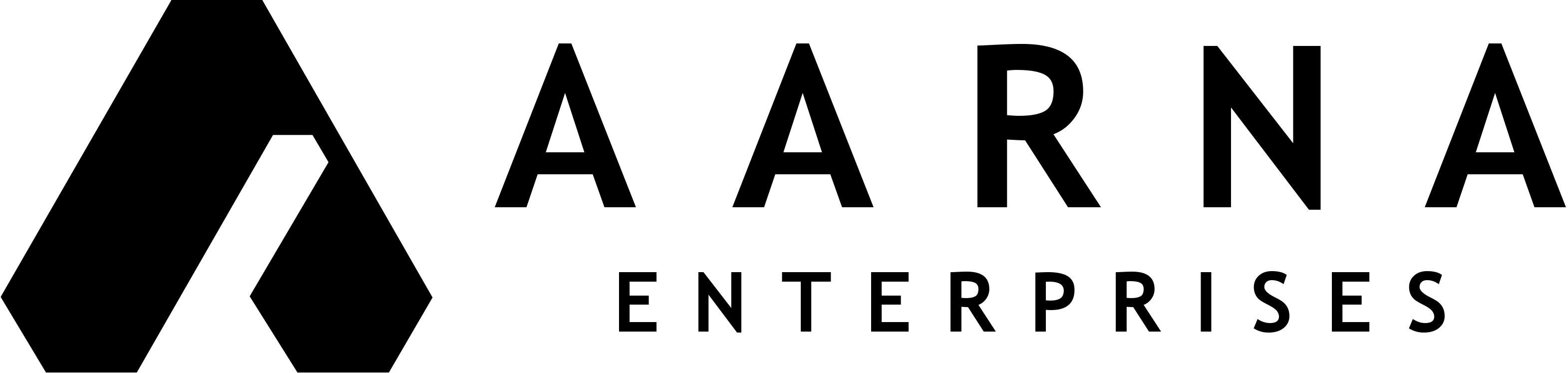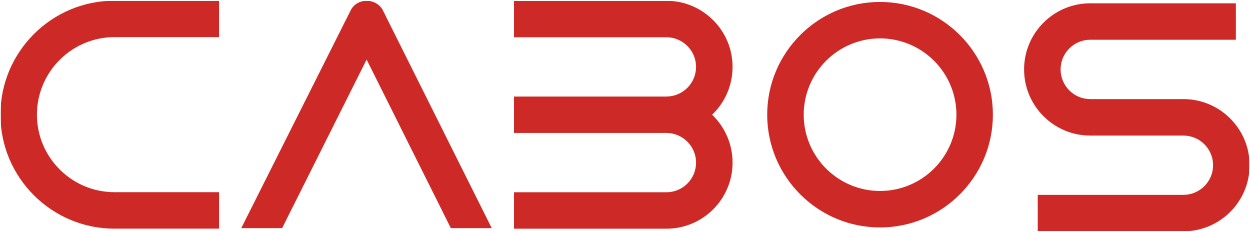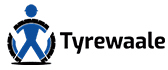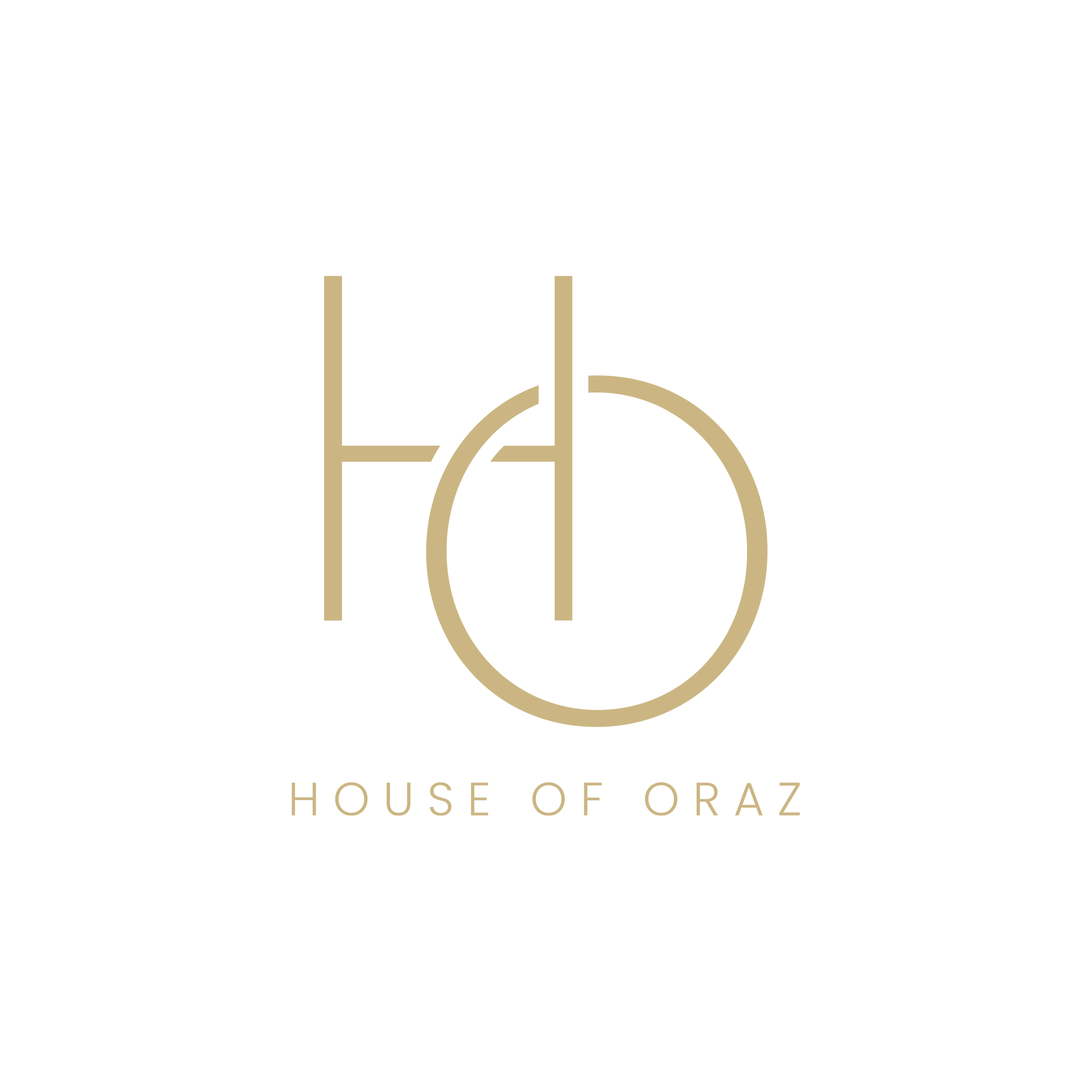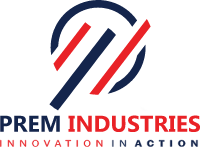We design websites, apps, and digital experiences that help our clients grow, innovate, and transform. As a leading application development company, we work together to identify your goals, then apply our expertise to find practical and impactful solutions. We listen, learn, and understand before we build.
24/7 Support
Reach out to us anytime.
Trusted Partner
Delivering quality every time.
.png)
.png)
App & Web Design, Development and Growth
Boost conversions & engagement with our web design & web development expertise. Streamline operations & workflows with our app development & ERP solutions. Trusted as the best app development company, we deliver innovative solutions that boost efficiency and drive growth. Simplify clinic management with our user-friendly clinic management systems.
- Emphasis on ROI-driven solutions
- Expert team with diverse skill
- Proven track record of delivering results
As a leading app development company in India, we specialize in the following services
.png)
Website Development
Whether it's a simple brochure site or a complex web application, we can create it all.
Know more →.png)
E-commerce Solutions
Get an e-commerce website that's easy to use for both you and your customers.
Know more →.png)
App Development
From native to web, our app development delivers apps that exceed expectations.
Know more →.png)
Hire Developers
We can help you find and hire talented developers who have the skills and experience you need.
Know more →Hear From Those We've Helped
Trusted by over 38 companies worldwide.
.png)
Powertech
.png)
IPEM Ghaziabad
.png)
Frequently asked questions
Have questions about how we can help your business? Explore answers to
common queries about our services and how we support your growth.